It’s 2015 and the evolution of smartphones continues at a blistering pace. And just when we thought there was a phone that could reign supreme for at least a year, wham! Another joins the fray. Well, the latest mantle of best smartphones in 2015 (and therefore to date), has the likes of Samsung Galaxy Edge+, iPhone 6S Plus, and HTC One M9 jostling for places. Another entrant to that list of smartphones bordering on jewelry is the LG G4.
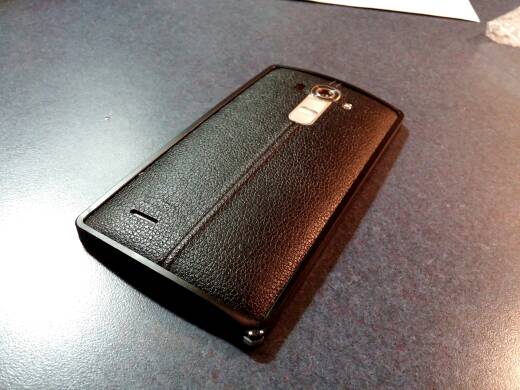
For a while now, the mobile division of South Korean phone maker LG has been lagging and was stirred back to life when they unleashed the LG G3. Things have not been the same since. Especially after they followed it up with this bad boy, a beast of a phone that will make a statement whenever you whip it out. What’s more, it’s the first LG phone that will be getting the Android Marshmallow update.
But even in all its magnificence, the G4 is not exempt from spelling mistakes when you get down to typing, thanks to you know what. It helps matters to know how to turn off autocorrect on a phone as this. Let’s walk you through, shall we?
Disable Autocorrect on your LG G4
- Open any application that displays the keyboard.
- Tap and hold the button on the left of your Space Bar (it has an icon resembling a mic – the dictation key).
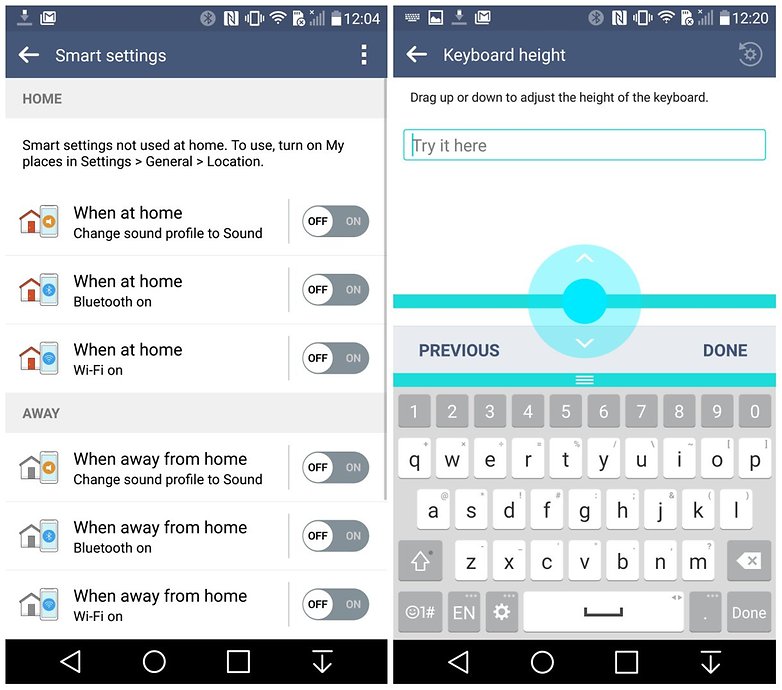
- Select Settings by tapping on the gear option.
- You’ll encounter a pane labeled Smart Typing. Choose Predictive Text and disable it.