Two years is a lot for a smartphone, there is no denying that. That’s how long the Nexus 5 (the phone where Android Kit Kat made its debut) has been around. Regardless, if you can find one, then you have one of the best value smartphones money can get you. That’s before you can get its forthcoming sibling, the Nexus 5X that is due for launch on September 29, 2015.

When it comes to typing on the Nexus 5, the auto correct feature makes things easier for some, whether it’s a text message they are drafting, an email or online form they are completing. For others though, the feature seems to have a mind of its own, turning what was a coherent conversation into a meaningless jumble. Fortunately, however, you can disable auto correct by adjusting the settings on your prized Nexus.
To disable the feature, you will have to do this manually – as is with every other phone – given there is no dedicated app to turn it off. Here’s what you need to do:
- Go to Settings.
- Select Language & input.
- Select ‘Default’ which you will find under Keyboard & input methods (the default on the Nexus is the Google keyboard).
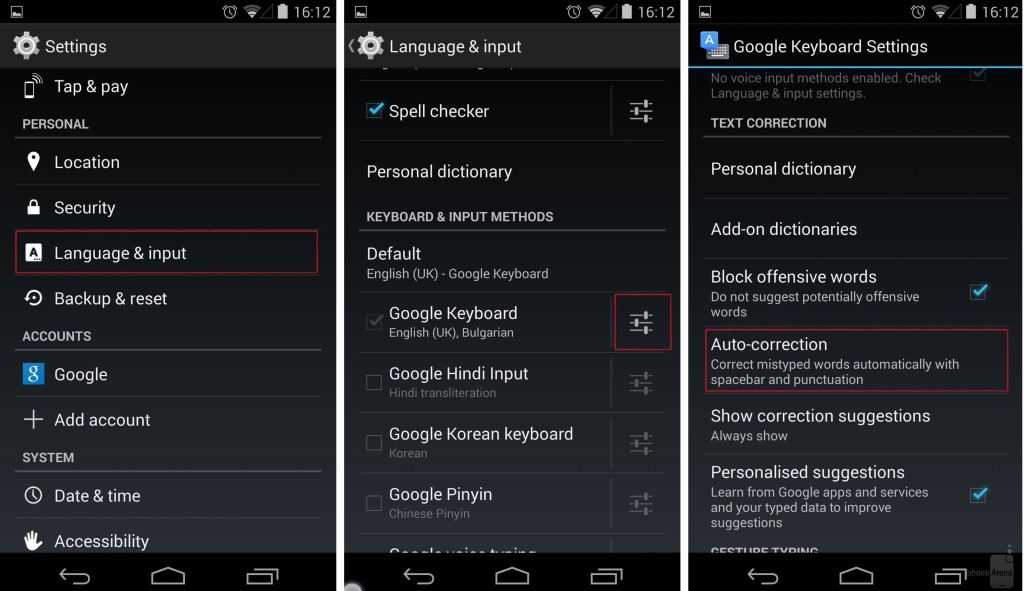
- Select Auto-correction on the pane that ensues and you will be able to turn it off here.