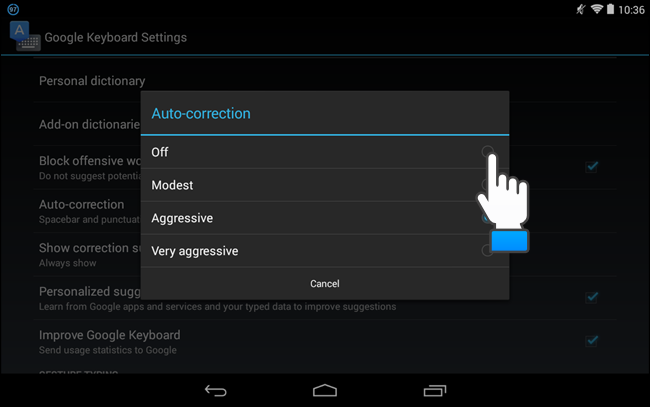The first tablet to feature Android 4.1 Jellybean, the Nexus 7 tablet is a tag-team effort by Google and Taiwan heavyweight, Asus. (Yes, it’s upgradeable to Marshmallow too). This tablet was, for a long time, the business when it came to tablets. The build was great (although looking at the silver plastic around the bezel now makes it feel a little medieval), the price was friendly, and Google served us speedy software updates directly.
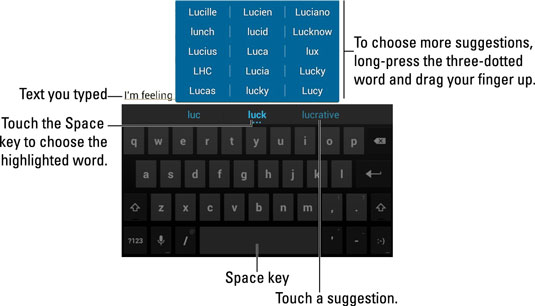
Ask many today and you will hear them admit that this, this was the ultimate Android experience the world had so longed for. It was a blessing, the Nexus 7. The good news is that it got a makeover with the release of the Nexus 7 (2013) which allows it to hold its own to date. It’s a tablet you can never go wrong with.
But I’m not here to wax lyrical about some of the greatest tablets ever made, but rather, on one functionality that many find obstructive: autocorrect.
How to turn off autocorrect on the Nexus 7
- Go to Settings.
- Select Language & input.
- One of the options that come up is Personal option. Under it, find and select the Quick Settings.
- Under Text Correction, find and tap on Auto-Correction.

- Choose the Off option and that is how to turn off autocorrect on your device.