The iPhone autocorrect function is one of the standout features in the iPhone keyboard. Unfortunately, it seems to create more problems for some users than it solves. This is why knowing how to turn off iPhone autocorrect should be on your fingertips so that when it becomes a headache for you, you know where to go in an instant.

Ever since the launch of iOS 8, a new feature called QuickType was introduced. This is predictive typing which is context-sensitive to not just the message you’re writing but also the intended recipient. For example, it can differentiate between words you could use with your significant other and those that would be politically correct when addressing your mum. And it is this function that confuses some iPhone 6 Plus users even more.
Turn off Autocorrect and Predictive Word in iPhone 6 Plus
- Go to Settings.
- Tap the General button.
- Scroll down and find the Keyboard option.
- iPhone autocorrect and predictive word are located in the same pane but they are two different entities: Auto-Correction (some upgrades of iOS 8 may list it as Check Spelling) and Predictive. If either of them is turned to green, then know it is active. To turn off, just drag the slider to off (the toggle button should now have no green shading around it).
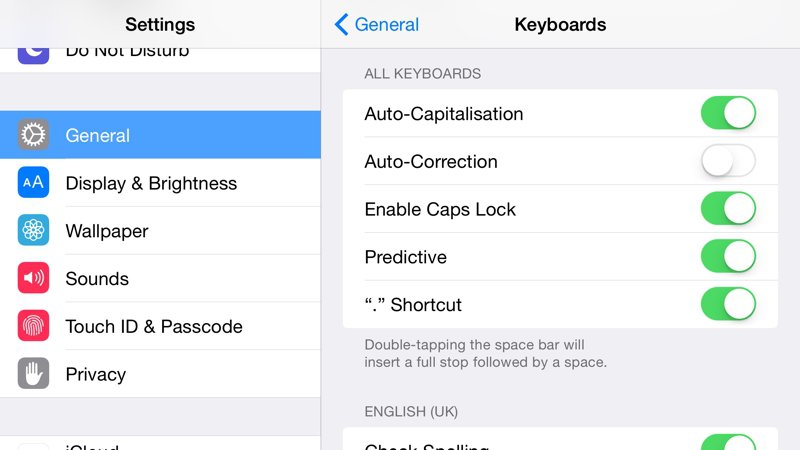
That should do it.