
Typing is one of the most rudimentary things on any given phone, and this is particularly so in this era of smartphones and touchscreens. Many users grapple with the issue of how to turn off autocorrect on their phones every day.
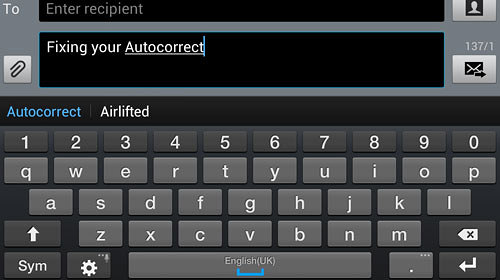
Last year, a Chinese manufacturer going by the name OnePlus took the smartphone world by storm by unleashing a phone with high-end specs, yet at a very reasonable price that has since made it the darling of many. When it comes to their flagship project, the OnePlus One, one of the prevalent issues users have faced is how to disable autocorrect with accusations of ghost touches (multitouch) and typing problems.
For anyone encountering this, here is a simple guide on how to turn off autocorrect on your OnePlus One:
- Head to Settings.
- Select Language and Input.
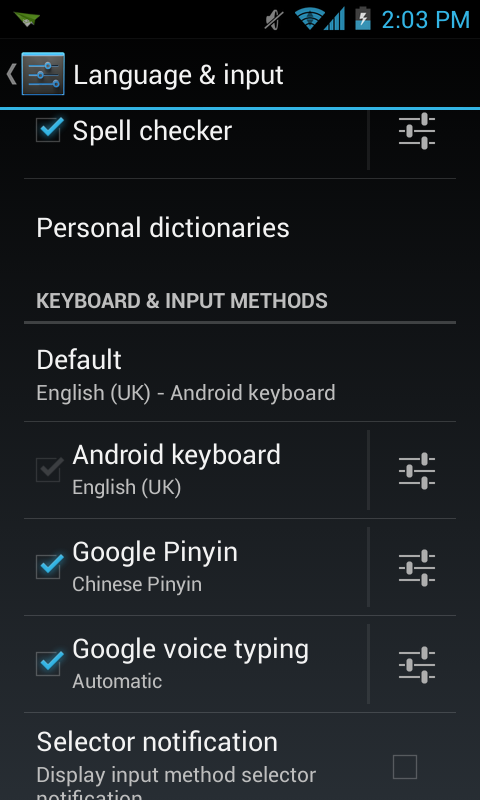
- Go to [Android Keyboard-(AOSP)].
- Scroll down the options and click Auto-Correction.
- Select Off.
Your problem should go away now. In the slim chance that the above standard method does not work for you, then you should try to disable the AOSP before enabling it back. This is mostly pub-science but it works.