
For some people like me, the autocorrect on the smartphone serves to be a constant source of headache than a route to efficiency. You are in a hurry to rush somewhere or at the end of a long day, trying to text some important stuff to a colleague, or someone else for that matter. Then autocorrect decides to step in and make its best guess on your intentions, and wham! You get hit by a ‘damn you autocorrect’ moment.
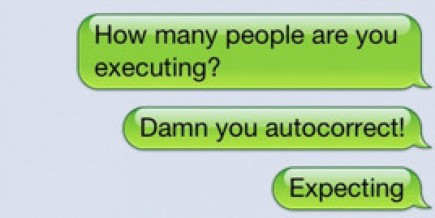
It’s not what you want. No one does.
In such instances, you are far more efficient with autocorrect turned to off. For anyone who owns the magnificent Motorola Moto X, how then do you disable autocorrect? It may be an Android device, but it slightly differs from most. Here’s how…
- Launch Settings.
- Go to Language & input.
- Tap on the gear icon for your default keyboard.
- Find and tap Auto-correction.
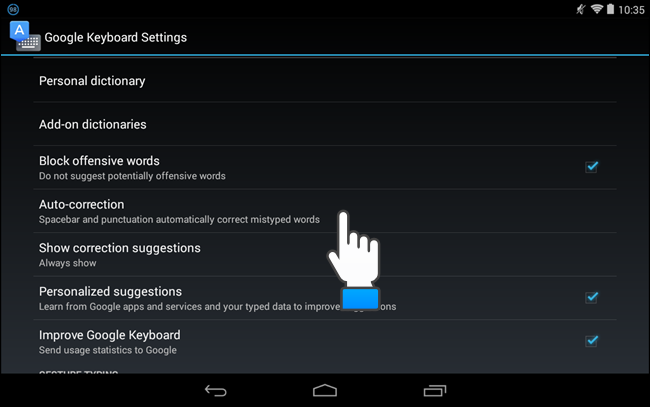
- From the pane that comes up (above), select off.
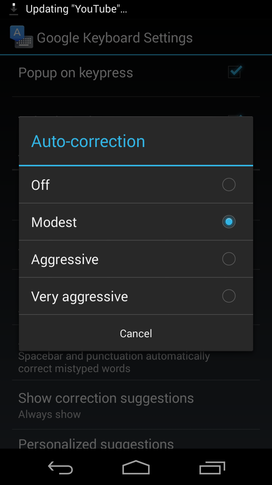
That should disable autocorrect on your Moto X.