Ever since the launch of the first Kindle, Amazon has cultivated a religious cult of followers through its line of devices. And the good thing about them is that the company has managed to keep the cost low (compared to the likes of competitors like Apple’s iPad and Microsoft Surface lines) but this is not to belittle this ereader which is still the best in the business.
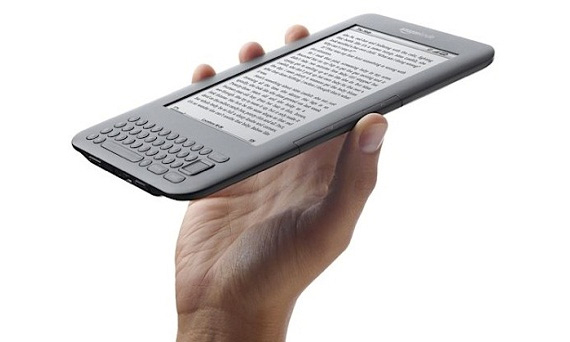
They come in a range of options from the Kindle Fire HD to the Voyage and Paperwhite to the Fire HDX 8.9, the latest baby in its line.
Regardless of whichever device you own, knowing how to turn off auto correct on your Kindle can be handy, particularly if you are one of those who do not view auto correction a useful feature. The worst thing about it is that auto-correct is enabled by default.
Here then is a how-to guide on how to go about fixing it.
- Open your device’s home screen.
- At the top right corner find and select Settings.
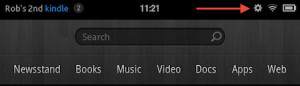
- Choose More.

- Look for Kindle keyboard in the options pane that comes up. Select it.
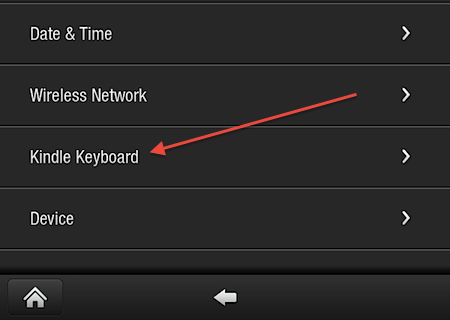
- Navigate to Quick fixes and drag the slider to the Off position.
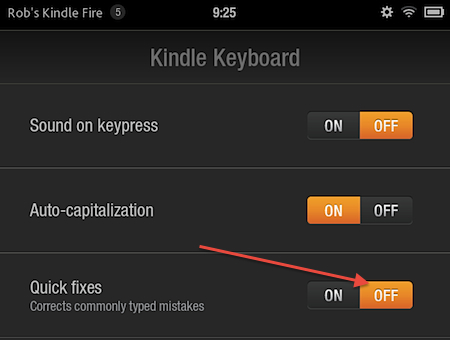
That should turn off auto correct on your Kindle.