Predictive text in Nokia Lumia can be quite irritating for anyone who uses short text or slang. And let’s face it, SMS slang is not going away anytime soon, and if anything, it has just become more common what with more young people owning phones today. One smartphone particularly popular with the young is the Lumia, and it needs no telling that chatting is a favorite pastime.
Young or not, anyone who feels predictive text on their Lumia is just but an annoying bother, can find solace in this quick guide on how to disable autocorrect in their device.
Just follow the follow simple steps and this will be a thing of the past:
- Go to menu and navigate to the Settings page.
- Under Settings, you will find an option labeled Keyboard. Tap it.
- This will launch a number of options, but you want to look out for the one labeled Typing Settings.
- At the very top of this screen is Keyboard that offers a selection of languages, and just below it says ‘press to change’. Tap on that.
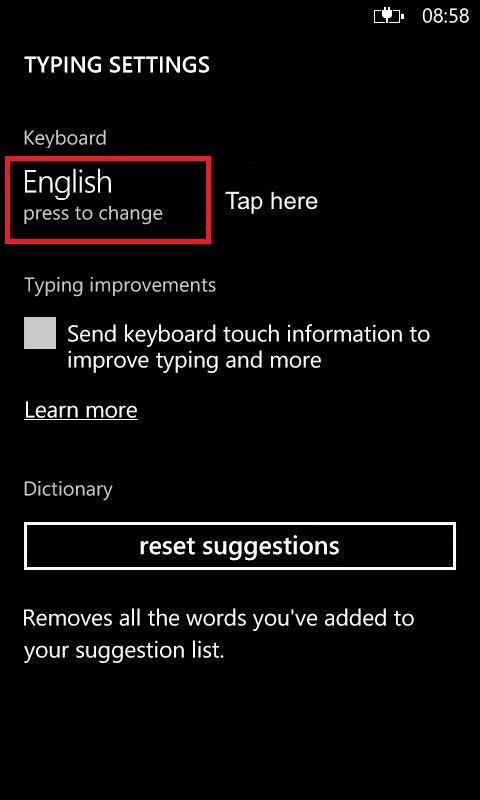
On the next screen, you will find a handful of options. Uncheck the box labeled Correct misspelt words.
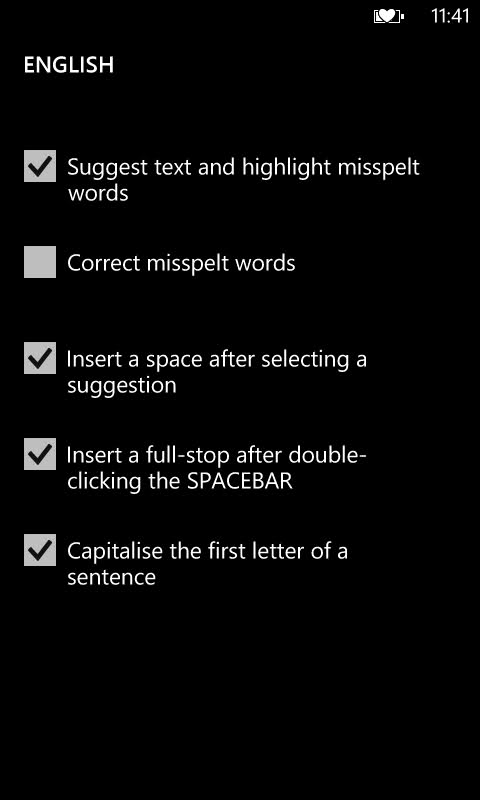
That is all. Pretty simple, isn’t it?

Thanks a looooot man