
The Samsung Galaxy S4 has been around for over two years now and has been replaced by the 2014 flagship offering, the Galaxy S5, and the Galaxy S6 in 2015. This means the S4 may feel a bit of a relic, especially after the unveiling of the innovative Galaxy S6 Edge.
However, just because there are new entrants in this line doesn’t mean you should write off the Galaxy S4 yet: the screen is stunning, processor is superfast and the camera is great. Make no mistake about it, it’s still a beast of a phone.
Now, some S4 users (mostly the new) are yet to get to terms with how to turn off predictive text on this phone but thankfully, your worries end here.
Turn off Predictive Text in your S4 Touchwiz
For anyone with no idea what Touchwiz is, this is the layer, or rather interface, over the Android platform on Samsung smartphones. To change your keyboard settings, simply follow these steps:
- Go to Menu.
- Navigate to Settings.
- At the top are four options: Connections, My device, Accounts and More. Tap My device.
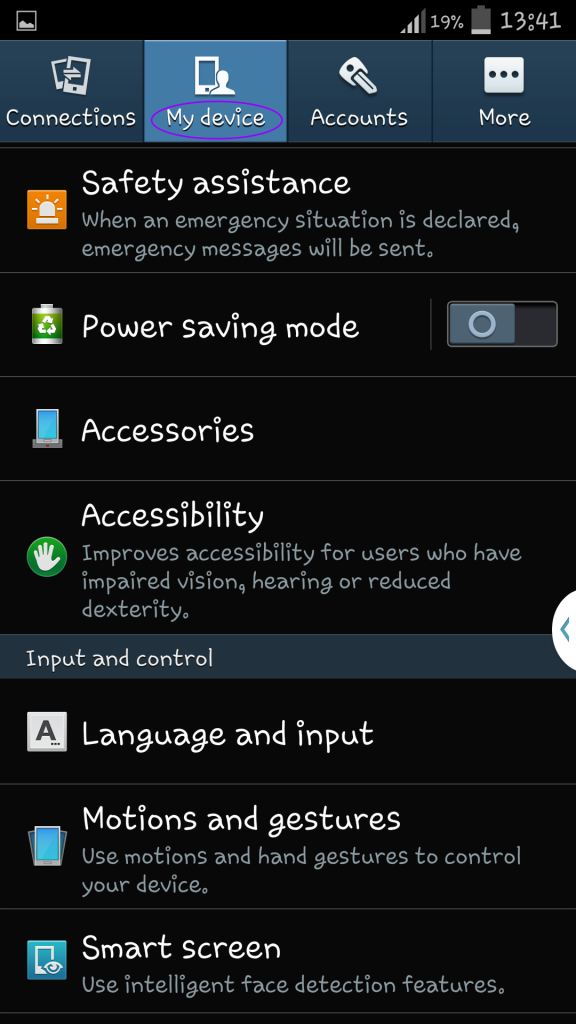
- Scroll down until you find Input and control whose first sub-category is Language and input. Tap on it.
- Here, you will find the list of keyboards. Tap on the gear icon next to Samsung keyboard.
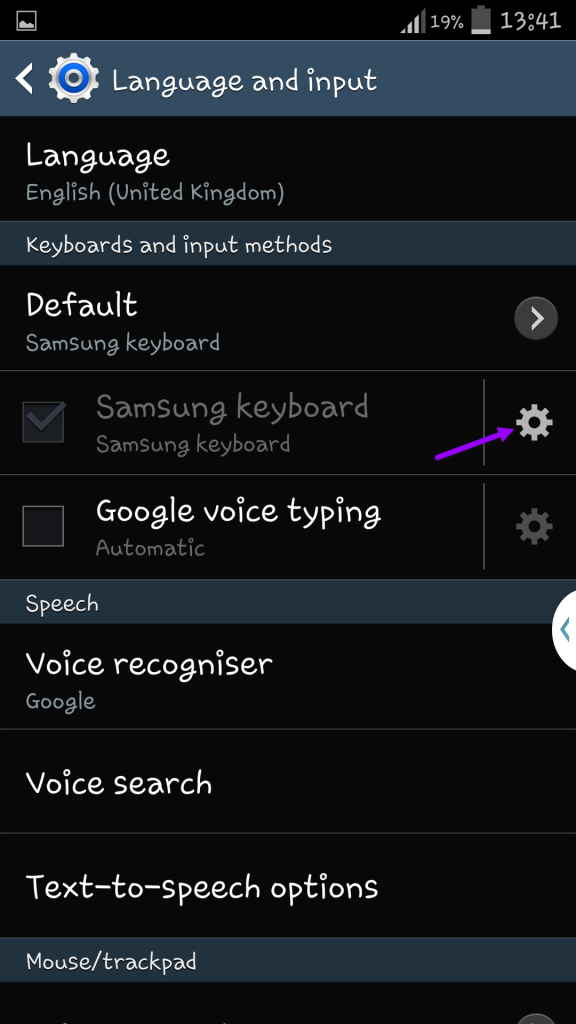
- Find Predictive text and move the slider until it is no longer green.
