Look up the best smartphones on the market today and HTC One M8 has got to be up there with the best of them. I mean, if the most recent release dates are none of your concern, then this bad boy is every bit worth to be slid in your pocket. Few phones in the market today can be spoken of in the same breath as the One M8 – it’s a darling of a metallic smartphone of ridiculous power. In fact, only the iPhone 5S rivaled it in its heyday. Little wonder then that many still prefer it to its successor, the One M9.

That aside, some users are yet to get acquainted with a host of features, among them, how to turn off predictive text. Although meant to ease the process of typing, auto correct doesn’t always play nice. And it can be really annoying if you don’t know how to turn off predictive text because you type text and the feature turns it to something else we don’t want to use.
To turn off this auto-help on your One M8, here’s what you need to do:
- Head over to Settings.
- Select Language & keyboard.
- Under Language & keyboard, tap HTC Sense Input (Keyboard Options).
- You will be taken to the HTC Sense Input settings Find and tap Advanced.
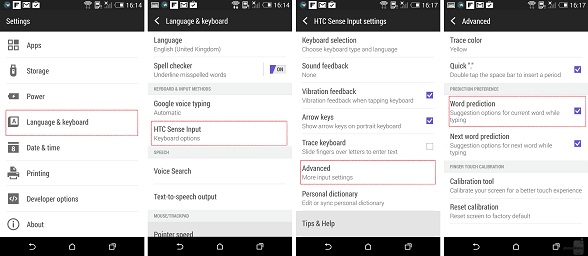
- Find Word prediction and uncheck the box.
That should be all.